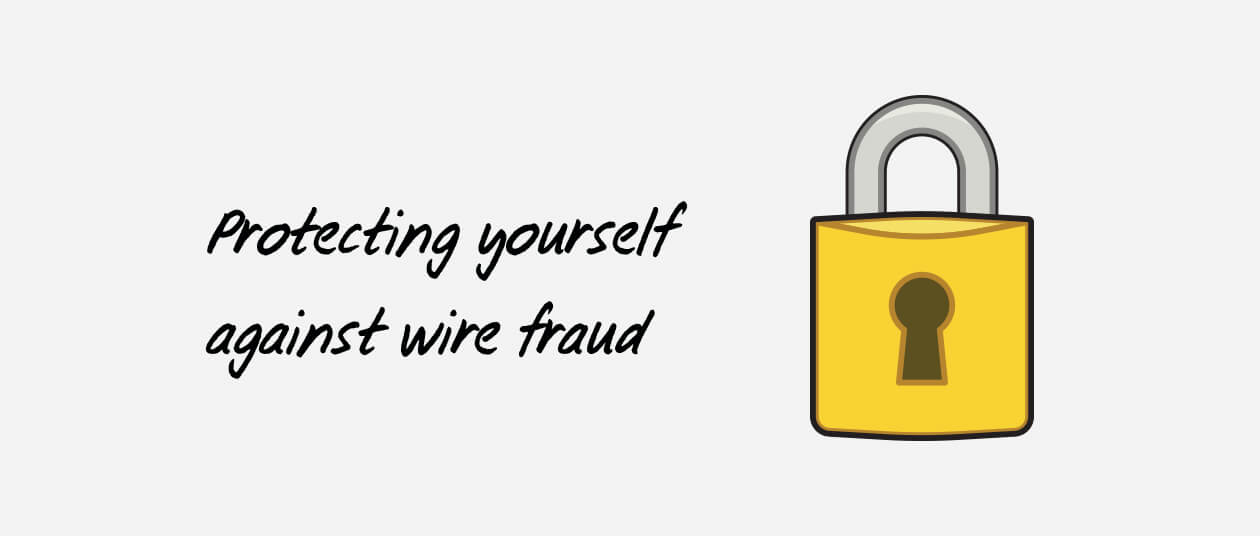Why is it that when it comes to using our desktops and laptops, we think twice before downloading something or connecting to unknown Wi-Fi networks, but when it comes to our mobile devices we hardly think twice about security?
Just because they’re smaller, it doesn’t mean mobile phones should be any less protected than a desktop. While having anti-virus software on your phone isn’t very common, you can arm yourself with information to help you protect yourself.
Test your knowledge and consider these facts and fictions about mobile security.
Mobile phones are very vulnerable.
Fact.
Your information, including emails, contacts, photos and location can be compromised through different avenues including apps, Wi-Fi networks and Bluetooth. That’s a scary thought considering that your phone stores more information about you than any other device.
Mobile devices are sometimes a hybrid device. In short, that means a lot of people use the same phone for business as they do for personal which puts two aspects of their life at risk for hacking.
Not only can they be hacked, but mobile phones are small and can easily be stolen. So limit the personal data on your phone. And, while it may be tempting, avoid the convenience of having your device remember your password and usernames for you.
You’re safe on Wi-Fi.
Fiction.
An unsecured wireless network can compromise your information. It could even give someone else use of your data plan. Anytime you connect to Wi-Fi you should know the source or if you use an unsecured network that you can’t trust, you could open the door to identity theft. Using your data plan is a safer option.
While we’re at it, always having your Bluetooth turned on can also leave a door open for cybercriminals. So, save your battery life and your personal information by only using it when necessary.
Apps protect our information.
Fiction.
We allow apps to send us notifications and access our contacts, calendar, and photos. Sometimes we unknowingly give all this information to apps we use only once. Keep in mind that some free apps we download are actually a scheme for companies to access, sell and profit off your personal data.
Or worse, fraudsters who want to steal your personal information develop apps. A lot of times your information is still stored, saved and sometimes sold–even if you delete the app. So think twice before you download that app that shows you what you’ll look like in 40 years. You’ll find out one day anyway.
App stores are completely safe.
Fiction
As we’ve seen in recent bitcoin scams, app stores don’t always catch malicious apps before unsuspecting consumers have fallen victim. Sometimes these apps even use the branding of legitimate businesses to scam users. Once downloaded, these apps give fraudsters access to your personal information and even your bank accounts.
Many businesses link directly to their apps from their website, so help protect yourself from phony apps by visiting the business’ website first instead of just searching the app store.
Phones get viruses.
Fact.
Viruses or worms can be spread through anything you download from the internet, which means your phone is not immune to viruses or malware (malicious software). In fact, you can receive infected links from downloading infected files, clicking on links you receive via text, email or social media, and even through Bluetooth transfers.
Mobile phones don’t need to be patched or updated.
Fiction.
It’s important to make sure that your phone is updated, which is why you should check for updates on a regular basis. Updates often contain many powerful security features to protect against increasingly intelligent hackers, viruses and malware. Anytime your phone asks if you’d like to update, say yes. These updates usually iron out the bugs and include a patch or a fix to increase security.
Now you know the facts, here are ways to protect yourself.
- Keep an eye on your phone bill. If you receive unexpected charges on your phone bill that could mean your device has been compromised.
- Check what’s been sent. When you don’t recognize sent emails or texts, this could be an indication that your device has been tampered with.
- If it looks wrong, it probably is. If your phone’s user interface suddenly changes, you might want to take a second look.
Use caution when doing your mobile banking – double-check the website and only use trusted apps from your financial institution. Avoid saving passwords or personal information on your device. Always delete your history, activity and all messages from financial institutions. I don’t expect you to put your phone away – I use my mobile phone as much as the next person. But ensuring the correct protections and behaviours are in place will help you protect yourself against identity theft or fraud.
Check out our website if you’d like more information or resources on mobile security.