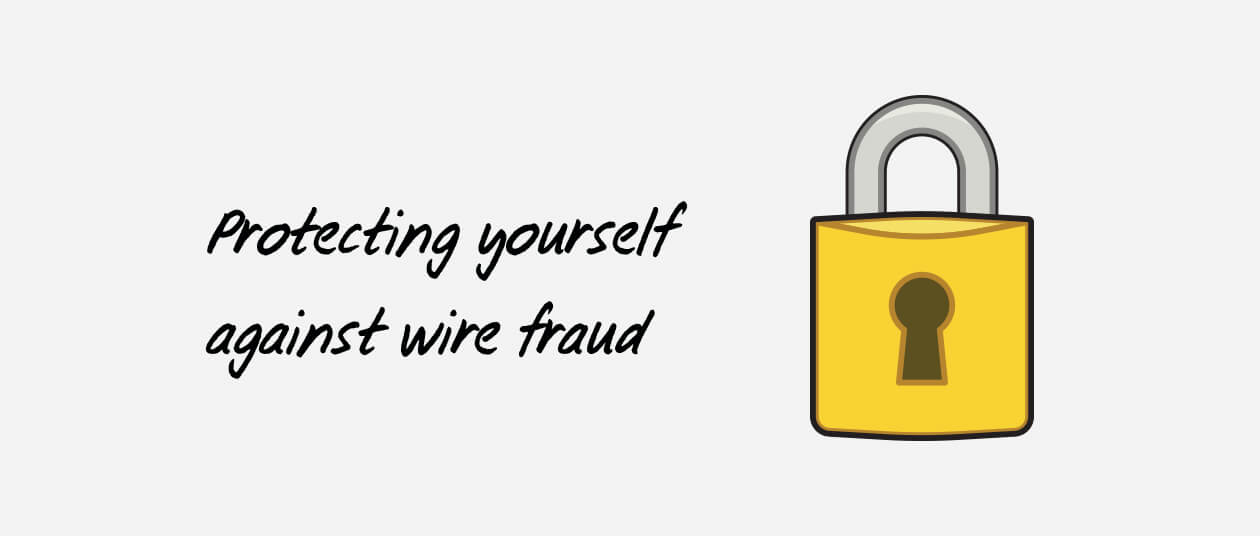“Spoofing” websites is common practice for fraudsters – the fraudster creates a fake website that looks like the real thing, and then collects your credentials. Coast Capital monitors for these websites, and takes steps to have them removed from the internet, however you play an important part in avoiding falling victim to these scams as well.
How the scam works.
Highly sophisticated phony websites can be set up to deceive members who search for Coast Capital on the internet. Not recognizing that the site is a counterfeit site, members enter their username and password to log into online banking, which is then captured by the fraudsters. Instead of accessing their accounts, members are told that there is an issue and to try again later. The fraudsters may even ask members to provide a security code (also known as one-time passwords) that is sent to them from Coast Capital. In the meantime, the fraudsters now have the member’s login credentials and use this information to log in to the member’s account on Coast Capital’s legitimate website, trigger additional security code authentications and use the information to conduct fraudulent transactions.
Safeguards in your control.
There is nothing more important to us than our members and the safety and security of their accounts. Please take time to review these anti-fraud tips to keep your personal and financial information safe.
1. Avoid using search engines to access your banking online: When doing your banking online, please do NOT search Google or use other search engines to locate Coast Capital’s website. Instead use the Coast Capital digital app, or type Coast Capital’s verified address https://www.coastcapitalsavings.com directly into your browser, and from there navigate to the online banking portal from the sign In button. If you must use a search engine to locate Coast Capital’s website, be sure to carefully check the link for misspelled words or missing periods in the name. A misspelled word or replaced letter indicates it is a fraudulent website.
2. Use the Coast Capital digital banking app. For a simplified and trusted experience install our digital app on your smart phone or tablet for a direct link to Coast Capital’s digital banking. This means no website links are needed and you can set up Touch or FaceID to further enhance your login security. Still make sure you change your password regularly, and don’t use the same password as you use for other websites. Our app is available for download for iOS and Android devices.
3. Be aware of security code authentication emails and text messages to log in to your account. If you are asked for a security code when logging in, be diligent and double check that you are accessing the genuine Coast Capital online banking portal before entering the code. If you receive a security code randomly while not using online banking, this is also a sign of attempted fraud. Contact Coast Capital immediately, if you receive a security code in error.
4. Set up account activity alerts. In addition to monitoring your finances and account transactions, Coast Alerts can notify you through email and text of any unusual activity on your account in real time. To receive this free service, simply, login to Coast Capital online banking or our mobile app, select Settings then Alerts & Notifications to set up and customize the alerts you receive.
5. Contact us right away at 1.888.517.7000 if you know or suspect that fraudulent activity has occurred. Whether you think you have been a victim of fraud or unauthorized online banking, we can help. Report the incident to us immediately – the earlier this kind of scam is reported to Coast Capital, the sooner we can provide support and protect your account.
Coast Capital’s systems are safe and secure, and our dedicated team is continuously upgrading our practices and systems to stay ahead of threats and tactics as they evolve. We also appreciate your vigilance and partnership in these efforts. Together we make a strong team in protecting your information and accounts from unauthorized access.